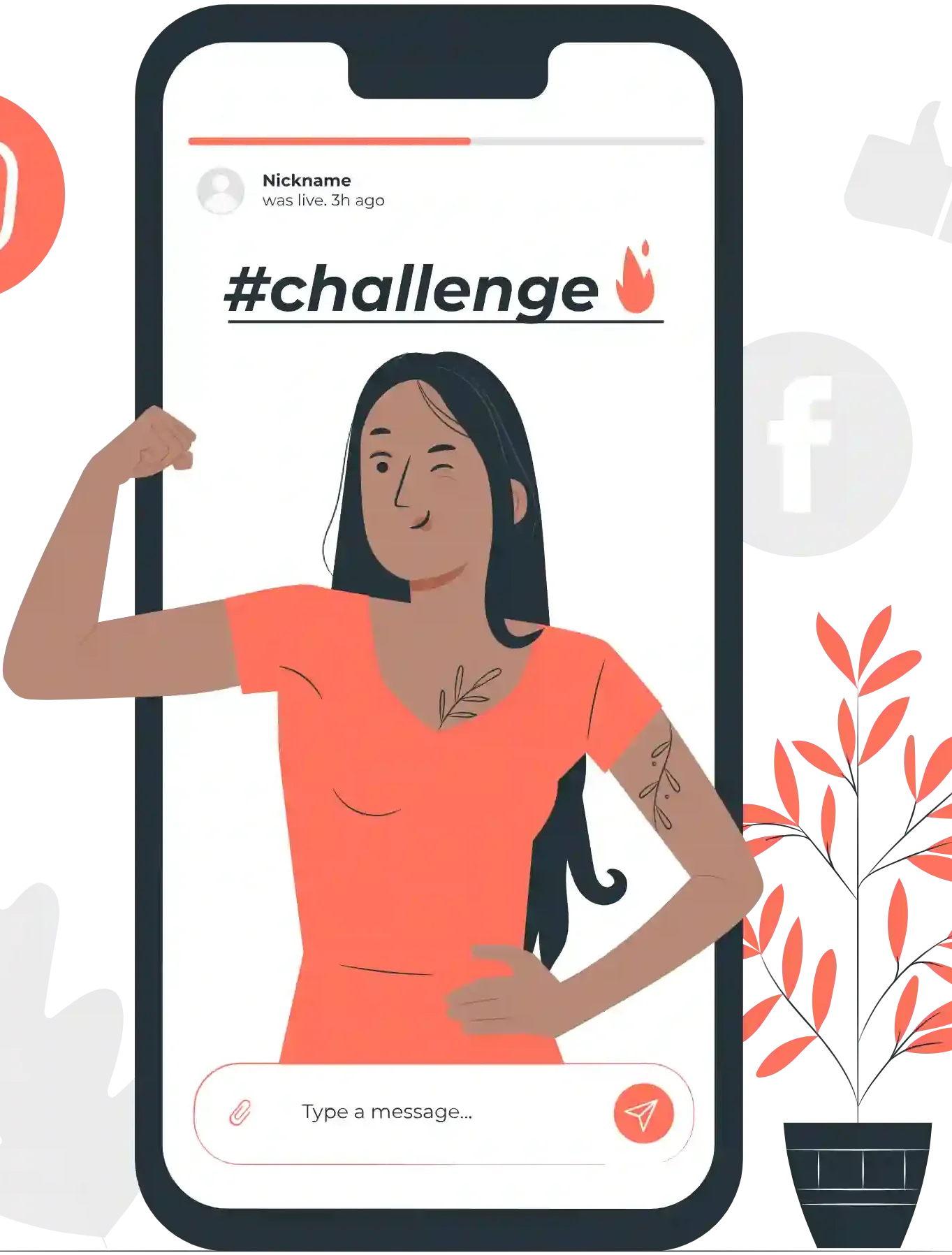Crafting social media content that entices is far from being child play. As the posts are ever-increasing, your content is compelled to be visually and contextually unique. Editing skills can make the difference between becoming a new creator on social media and one with perfect execution. So here are a few editing tips that will help you in creating attention-grabbing social media content, and would even engage more people.
Introduction
Having brilliant ideas does not guarantee exceptional social media content, what you also need are better editing skills to make the best of your reach. This post looks at some of the best editing tips to give your content that extra edge, and keep viewers hooked all the way through from start to finish.
Understand the requirements for your platform
There are certain dos and don’ts that vary from platform to platform.
Likewise, Instagram indicates a preference for vertical video versus horizontal which is optimal on YouTube. With the right aspect ratio, resolution and video length you are able to adapt your content accordingly for this platform. Ensure to remember these specs before you start editing, otherwise your artwork gets cropped or resized later.
Pay Attention to the Opening
Due to the short attention span of users on social media you need a good hook usually within the first few seconds or one minute.
Be sure to have a good and intriguing visual or hook at the beginning. Whether that means daring text overlay, unexpected visual treatments or dynamic motion work.
Having important information up front will lure viewers into watching your entire content.
Make Good Use of Visuals and Audio
HD picture quality is a minimum for viewers, and bad sound or video sends them packing faster than anything else. Remember to include HD photos and films. Crystal clear audio If you plan on shooting content, it would be beneficial to invest in a good microphone and camera or check out the most comprehensive free online video editor where you can also edit your footage. Make your visuals pop by adjusting the brightness, contrast and color balance, as well as enhance audio clarity using noise reduction tools.
Add Text Overlays & Subtitles
Adding text overlays and subtitles can greatly help increase social shares as most people watch videos on their mobile phones without sound. Use text to bring attention to particular takeaways, introduce sections, or direct paths through your content. Subtitles can also help you reach a broader following, including people with hearing loss or watching them when they are in noisy Surroundings.
Utilize Color Grading
Color Grading which can make your videos and pictures Mood, Feel a lot more Richier than it is. Play around with more color palettes until you find the one that best suits your brand or story. Warm tones can feel cozy and nostalgic, whereas cool colors could give this really modern sleek aspect. Adjusting the color similarly also helps contribute to an overall consistent look across all of your content.
Keep It Short and Engaging
Social media works best with short content. Make your video short and one-message story relevant. Trim away any excess footage and transitions that serve no purpose. Instead, rely on fast cuts, jump edits and explosive transitions to keep the pace high and maintain viewer interest. Remember that less is more when it comes to editing for social media.
Use Templates And Presets
Starting editing from zero is a lot of work but you are in luck; we will share some presets and templates later on. The majority of Editing Tools provide templates from Social Media(Instagram, Facebook etc) where your design looks good and fits to the specification of each Platform. And you can even make your own presets if there are effects, transitions or color grades that you use all the time which allows you to maintain a similar look throughout without wasting extra time.
Play around with Effects and Filters
Filters & Effects Filters and effects will give your content personality. Try out other effects such as slow-motion, time-lapse or split screens to make more appealing content visually. Using filters can give that mood to your content and also maintain the aesthetics of a particular brand. But don’t go overboard — too many effects can detract from the core content of your message.
Conclusion
Editing is the key to social media since you can edit your photos so that they do not look like those of others. With a good understanding of the platform requirements, attention to those first 5 seconds, achieved with interesting visuals and audio alongside clear text overlays you can innovate with your Instagram Reel effects. If you are an amateur or even a seasoned editor, practice and creativity will serve as your bread to making the most out of these tricks.
Take these suggestions into account and watch your social media content soar with more followers, likes, and shares. Also, if you are seeking for tools to support your editing stage as well, do not hesitate to take a spin on the top online video editor so that everything can be far easier and more efficient.
This means when creating social media content, you can rest assured that by investing in the quality and creativity of your material, your work will shine among thousands if not millions of competitors.